炬为Type-C PD多功能usb测试仪充电器检测仪直流数显电压表电流表
Type-c PD双向电流 一屏多数据显示 USB多口
保修说明
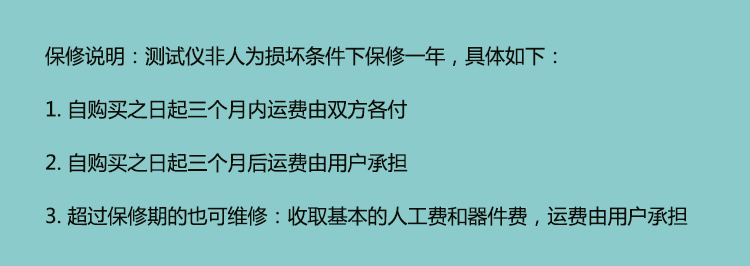




























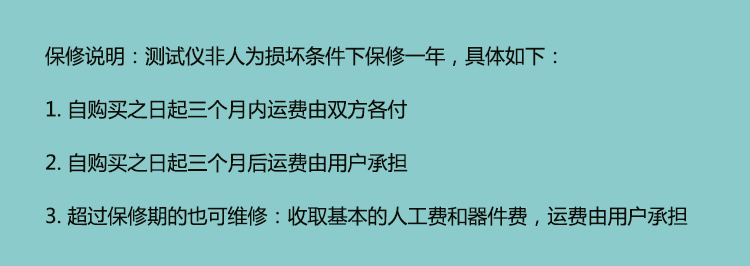
nmap -sP 192.168.1.0/24
nmap -sP 192.168.1.1-254
nmap -O 192.168.1.1
nmap 192.168.1.1 -p21
NMAP 指令,掃 IP,掃 OS,掃 portReference : https://ssorc.tw/4271
nmap -A -T4 192.168.1.1
nmap -sL 192.168.0/24
nmap -sS 192.168.1.1
nmap -sT 192.168.1.1
nmap -sU 192.168.1.1
#!/bin/bash
export LC_ALL=C
enable_disable_wifi ()
{
result=$(nmcli dev | grep "ethernet" | grep -w "connected")
if [ -n "$result" ]; then
nmcli radio wifi off
else
nmcli radio wifi on
fi
}
if [ "$2" = "up" ]; then
enable_disable_wifi
fi
if [ "$2" = "down" ]; then
enable_disable_wifi
fi
※ 左下方有 4 顆按鈕設置,由左至右分別為 * Reset Button (RST) * User Defined Button (Vol) * Force Recovery Button (REC) * Power Button (Power BTN)。
Jetson.GPIO - Linux for Tegra
sudo ifdown eth0
/etc/network/interfaces.d/eth0sudo ifup eth0
https://stackoverflow.com/questions/11719495/php-warning-post-content-length-of-8978294-bytes-exceeds-the-limit-of-8388608-bpost-max-size
upload-max-filesize
php.ini x2 ( cli/php-frm )sudo ln -s /usr/share/zoneinfo/America/New_York /etc/localtime
/etc/network/interfacesauto wlan0
iface wlan0 inet static
address ASSIGNED_IP
netmask 255.255.255.0
gateway THE_GATEWAY
wireless-essid YOURSSID
wireless-key WIRELESSKEY_HEREauto lo
iface lo inet loopback
auto wlan0
iface wlan0 inet static
address 192.168.1.150
netmask 255.255.255.0
gateway 192.168.1.1
wpa-essid SSID_Name
wpa-psk XXXXX
dns-nameservers 8.8.8.8 192.168.1.1pip download tensorflowpip install --no-index --find-links=file:/offline_package_dir tensorflow
1
2
3
4
5
6
7
8
9
10
11
12
13
14
15
16
17
18
19
20
21
22
23
24
| #! /bin/sh# /etc/init.d/blah## Some things that run alwaystouch /var/lock/blah# Carry out specific functions when asked to by the systemcase "$1" in start) echo "Starting script blah " echo "Could do more here" ;; stop) echo "Stopping script blah" echo "Could do more here" ;; *) echo "Usage: /etc/init.d/blah {start|stop}" exit 1 ;;esacexit 0 |
update-rc.d blah defaults
update-rc.d blah start 20 2 3 4 . stop 80 0 1 6 .start 20th in 2/3/4 runlevelupdate-rc.d -f blah remove